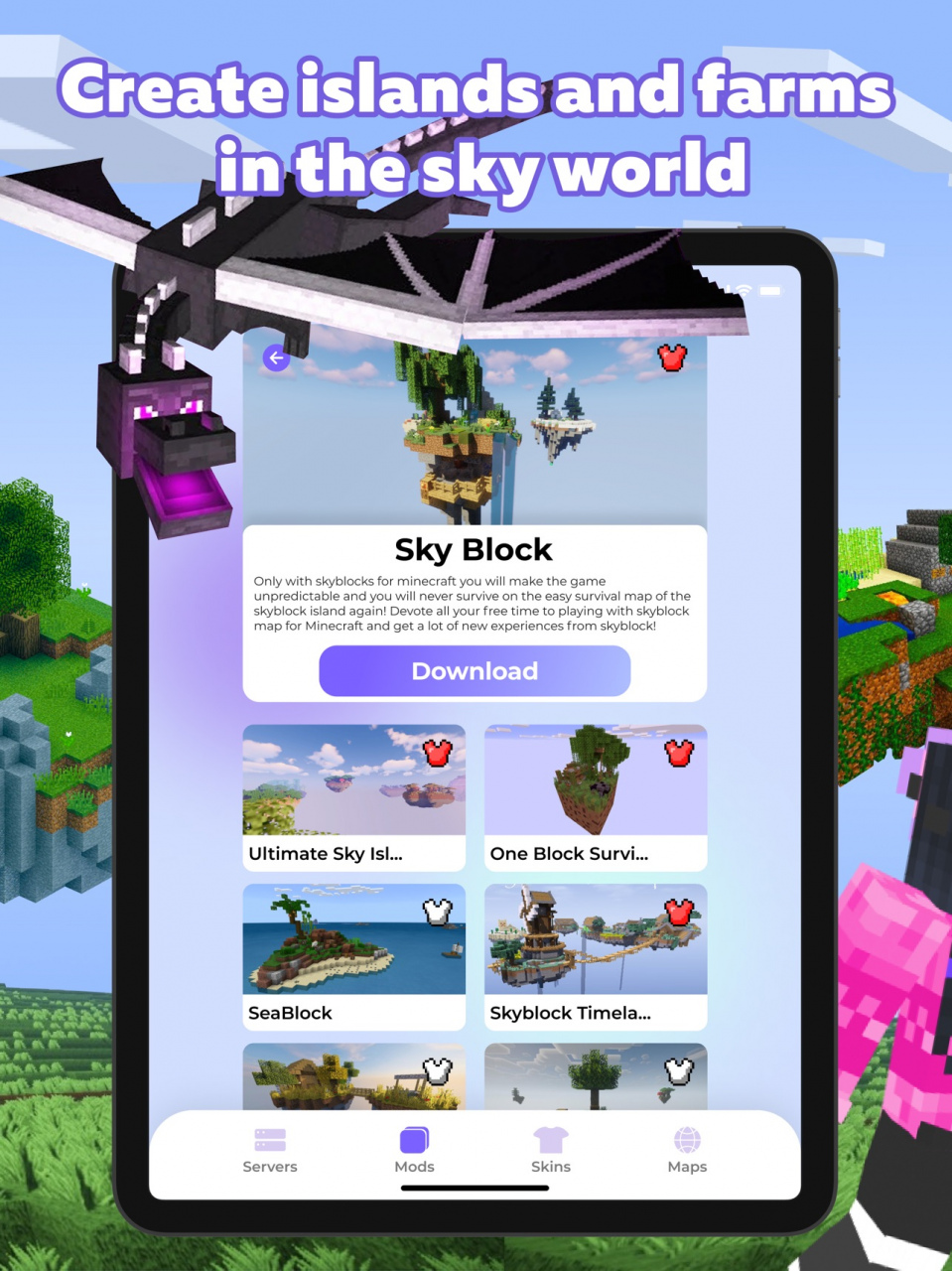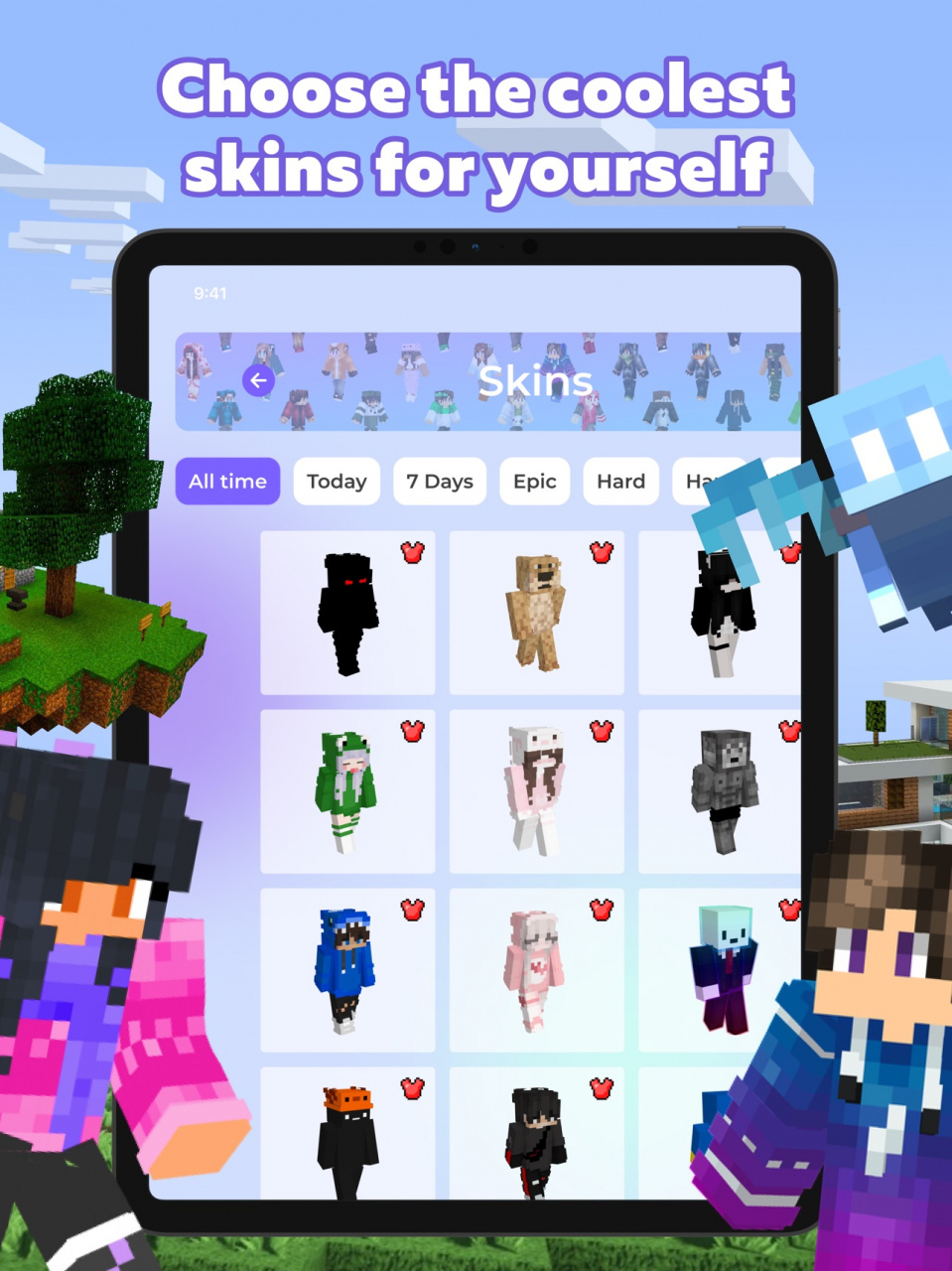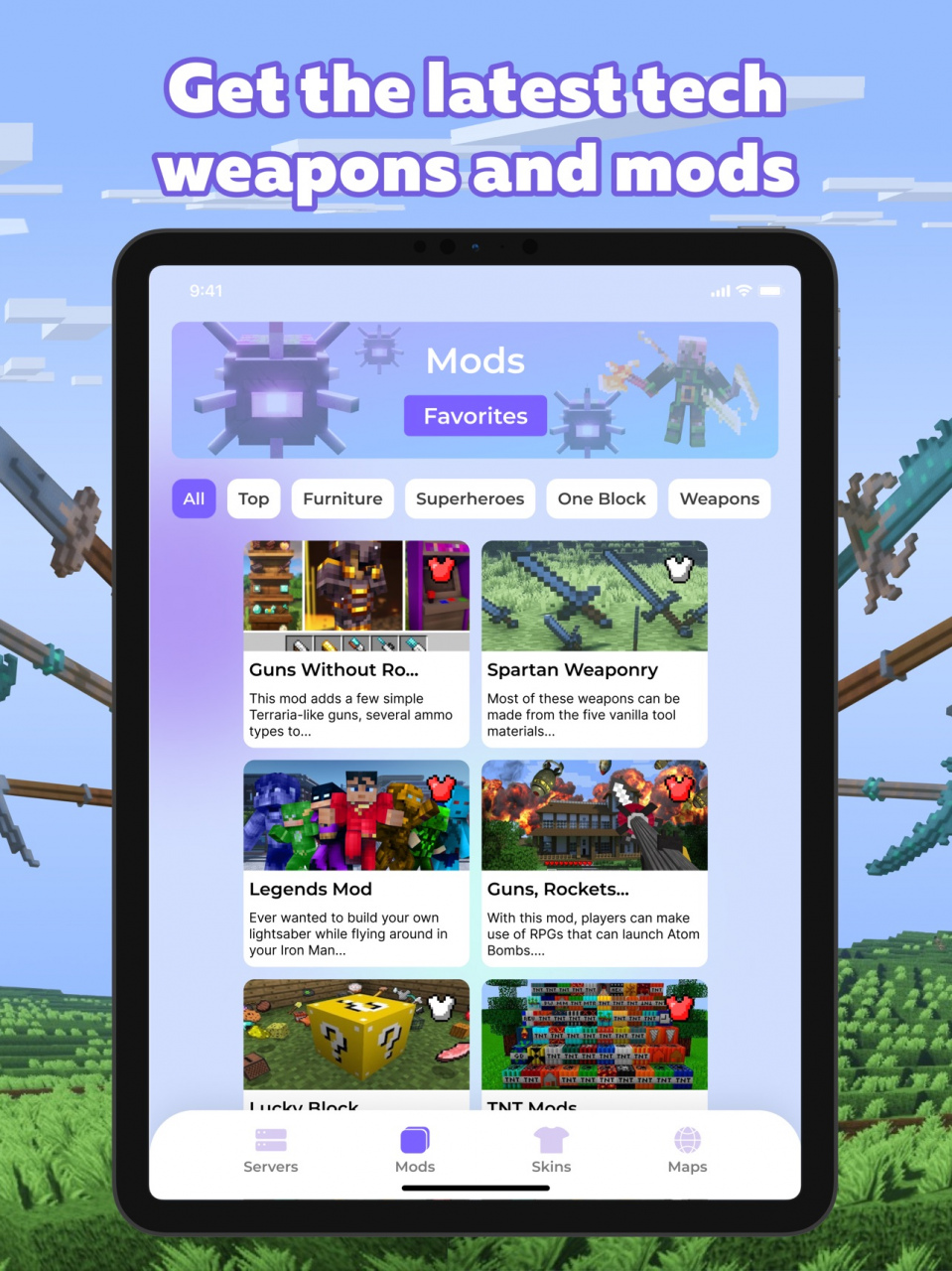Maps Skins Mods for Minecraft 2.1
Free Version
Publisher Description
Maps Skins Mods for Minecraft is a comprehensive application filled with themed mods, maps, skins, and a server list for intense interactive duels and long virtual journeys. Test your combat skills in PvP mode, try to plunge into an exciting quest with horror elements, and engage in large-scale creative construction. A coherent and structured selection of unique modes, skins, and add-ons allows you to fully customize the gameplay to the preferences of the individual player.
Arrange full-fledged battles with a large arsenal of weapons and armor. You have access to hundreds of new items, locations, and new types of weapons, each with their own characteristics of use, which can completely change the course of the fight.
With add-ons, you get a lot of little things that make the game process more convenient and visually pleasing. Take advantage of voice group support and a built-in list of the best public servers. A universal pack with customizable skins in unique textures and color combinations for your character will add a thematic aesthetic to the visual component of the game. Make the most of the gameplay for explorations of mysterious biomes.
Premium features:
– An integrated approach to transforming gameplay
– Themed skins and scaled maps in survival mode
– Dynamic fights and horror entourage
– A collection of tools for a complete shooter
– Unique additions for construction and new design solutions
– Directory of popular servers with a friendly community
Maps Skins Mods for Minecraft DISCLAIMER: This is an unofficial application for Minecraft. This application is not affiliated in any way with Mojang AB. The Minecraft Name, the Minecraft Brand and the Minecraft Assets are all property of Mojang AB or their respectful owner. All rights reserved. In accordance with https://account.mojang.com/documents/brand_guidelines
There is no free content inside the app. To fully enjoy all the features, subscribe.
– Upon confirmation of subscription payment will be removed from your iTunes account
– The subscription will be automatically renewed if the automatic extension is not disabled at least 24 hours before the end of the current period and the payment is removed from your iTunes account
The cost of the extension depends on your subscription plan. Our standard subscription plans are:
Subscription for 1 week is $5.99
For other currencies, the price corresponds to the price level in the price matrix in the App Store.
– Subscription with free trial period is automatically updated to paid subscription. You can cancel or control the automatic extension of the free trial version in the account settings after purchase. Cancellations will take effect 24 hours after the last day of the current subscription period and you will be transferred to a free service
– Note: any unused portion of the three-day free trial period (if there is one) will be canceled if you buy a premium subscription during the free trial period
– For any other information please read our privacy policy and terms of use
Privacy policy: https://docs.google.com/document/d/1Eb-fl5Efm5Vw_fF_LE58rLyizkKz_PlvK7o09il4URU/edit?usp=sharing
Terms of use: https://docs.google.com/document/d/1JAYEw4PDKmNQ3e0_auSXmm_AF8abnD3Ez9KwizLkhXM/edit?usp=sharing
Apr 14, 2022 Version 2.1
In this release: new content added
About Maps Skins Mods for Minecraft
Maps Skins Mods for Minecraft is a free app for iOS published in the Recreation list of apps, part of Home & Hobby.
The company that develops Maps Skins Mods for Minecraft is Victor Gorchevikov. The latest version released by its developer is 2.1.
To install Maps Skins Mods for Minecraft on your iOS device, just click the green Continue To App button above to start the installation process. The app is listed on our website since 2022-04-14 and was downloaded 2 times. We have already checked if the download link is safe, however for your own protection we recommend that you scan the downloaded app with your antivirus. Your antivirus may detect the Maps Skins Mods for Minecraft as malware if the download link is broken.
How to install Maps Skins Mods for Minecraft on your iOS device:
- Click on the Continue To App button on our website. This will redirect you to the App Store.
- Once the Maps Skins Mods for Minecraft is shown in the iTunes listing of your iOS device, you can start its download and installation. Tap on the GET button to the right of the app to start downloading it.
- If you are not logged-in the iOS appstore app, you'll be prompted for your your Apple ID and/or password.
- After Maps Skins Mods for Minecraft is downloaded, you'll see an INSTALL button to the right. Tap on it to start the actual installation of the iOS app.
- Once installation is finished you can tap on the OPEN button to start it. Its icon will also be added to your device home screen.